ffmpegでなく。
ソースコード(失敗)
ダウンロード
$ wget https://libav.org/releases/libav-12.1.tar.xz --2017-08-05 10:57:32-- https://libav.org/releases/libav-12.1.tar.xz libav.org (libav.org) をDNSに問いあわせています... 5.148.163.142, 2a02:418:f022::1:0 libav.org (libav.org)|5.148.163.142|:443 に接続しています... 接続しました。 エラー: libav.org の証明書(発行者: `/C=US/O=Let\'s Encrypt/CN=Let\'s Encrypt Authority X3')の検証に失敗しました: 発行された証明書は失効しています。 libav.org に安全の確認をしないで接続するには、`--no-check-certificate' を使ってください。
$ wget https://libav.org/releases/libav-12.1.tar.xz --no-check-certificate --2017-08-05 10:57:48-- https://libav.org/releases/libav-12.1.tar.xz libav.org (libav.org) をDNSに問いあわせています... 5.148.163.142, 2a02:418:f022::1:0 libav.org (libav.org)|5.148.163.142|:443 に接続しています... 接続しました。 警告: libav.org の証明書(発行者: `/C=US/O=Let\'s Encrypt/CN=Let\'s Encrypt Authority X3')の検証に失敗しました: 発行された証明書は失効しています。 HTTP による接続要求を送信しました、応答を待っています... 200 OK 長さ: 5267292 (5.0M) [application/x-xz] `libav-12.1.tar.xz' に保存中 100%[======================================>] 5,267,292 102KB/s 時間 31s 2017-08-05 10:58:20 (165 KB/s) - `libav-12.1.tar.xz' へ保存完了 [5267292/5267292]
解凍
tar -xvf libav-12.tar.xz
コンパイル
コマンドやオプションなど詳細がわからず……。
Synaptic(成功)
どれをインストールしていいかわからず。とりあえず適当に-devのを選択。
- libavutil-dev
- libavdevice-dev
- libavfilter-dev
- libavresample-dev
上記をインストール指定した。他はそれの依存関係にあたるものらしく、勝手に指定してくれた。
libavcodec54 (バージョン 6:9.18-0ubuntu0.14.04.1) はバージョン 6:9.20-0ubuntu0.14.04.1 にアップグレードされます libavformat54 (バージョン 6:9.18-0ubuntu0.14.04.1) はバージョン 6:9.20-0ubuntu0.14.04.1 にアップグレードされます libavutil52 (バージョン 6:9.18-0ubuntu0.14.04.1) はバージョン 6:9.20-0ubuntu0.14.04.1 にアップグレードされます libavcodec-dev (バージョン 6:9.20-0ubuntu0.14.04.1) がインストールされます libavdevice-dev (バージョン 6:9.20-0ubuntu0.14.04.1) がインストールされます libavdevice53 (バージョン 6:9.20-0ubuntu0.14.04.1) がインストールされます libavfilter-dev (バージョン 6:9.20-0ubuntu0.14.04.1) がインストールされます libavfilter3 (バージョン 6:9.20-0ubuntu0.14.04.1) がインストールされます libavformat-dev (バージョン 6:9.20-0ubuntu0.14.04.1) がインストールされます libavresample-dev (バージョン 6:9.20-0ubuntu0.14.04.1) がインストールされます libavresample1 (バージョン 6:9.20-0ubuntu0.14.04.1) がインストールされます libavutil-dev (バージョン 6:9.20-0ubuntu0.14.04.1) がインストールされます




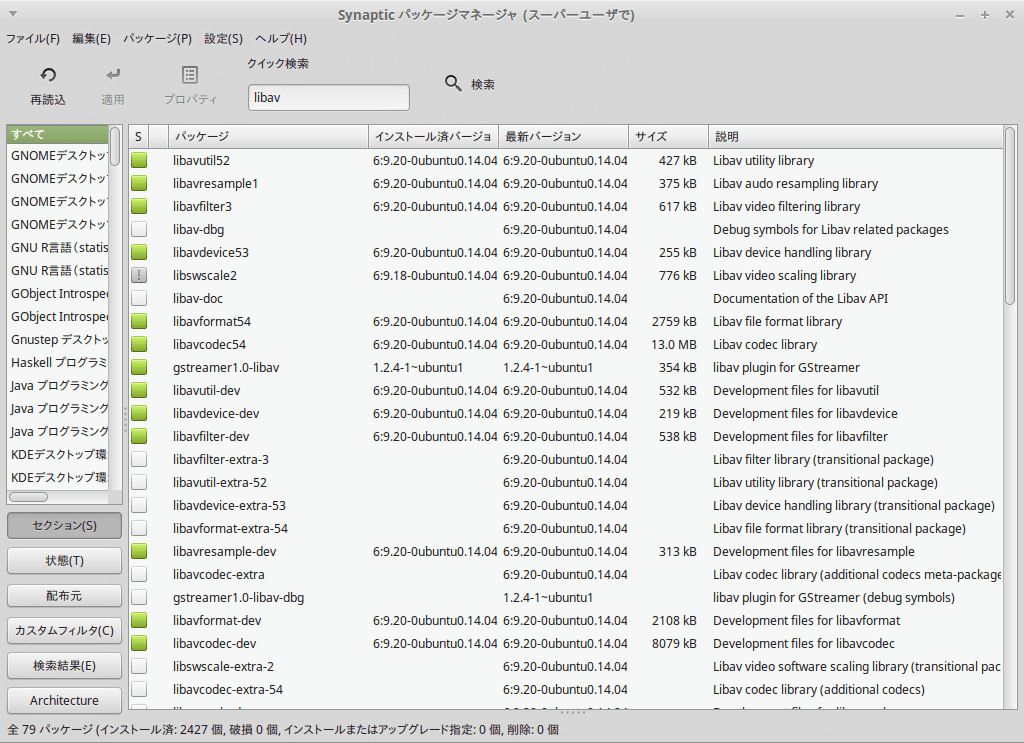
libav-tools
CUIツールと思われる。avconvコマンド。不要かもしれないが、ついでにインストールした。
$ avconv avconv version 9.20-6:9.20-0ubuntu0.14.04.1, Copyright (c) 2000-2014 the Libav developers built on Dec 7 2016 21:27:42 with gcc 4.8 (Ubuntu 4.8.4-2ubuntu1~14.04.3) Hyper fast Audio and Video encoder usage: avconv [options] [[infile options] -i infile]... {[outfile options] outfile}... Use -h to get full help or, even better, run 'man avconv'
ヘルプ
$ avconv -h avconv version 9.20-6:9.20-0ubuntu0.14.04.1, Copyright (c) 2000-2014 the Libav developers built on Dec 7 2016 21:27:42 with gcc 4.8 (Ubuntu 4.8.4-2ubuntu1~14.04.3) Hyper fast Audio and Video encoder usage: avconv [options] [[infile options] -i infile]... {[outfile options] outfile}... Getting help: -h -- print basic options -h long -- print more options -h full -- print all options (including all format and codec specific options, very long) See man avconv for detailed description of the options. Print help / information / capabilities: -L show license -h topic show help -? topic show help -help topic show help --help topic show help -version show version -formats show available formats -codecs show available codecs -decoders show available decoders -encoders show available encoders -bsfs show available bit stream filters -protocols show available protocols -filters show available filters -pix_fmts show available pixel formats -sample_fmts show available audio sample formats Global options (affect whole program instead of just one file: -loglevel loglevel set libav* logging level -v loglevel set libav* logging level -y overwrite output files -stats print progress report during encoding -vol volume change audio volume (256=normal) Per-file main options: -f fmt force format -c codec codec name -codec codec codec name -pre preset preset name -map_metadata outfile[,metadata]:infile[,metadata] set metadata information of outfile from infile -t duration record or transcode "duration" seconds of audio/video -fs limit_size set the limit file size in bytes -ss time_off set the start time offset -metadata string=string add metadata -target type specify target file type ("vcd", "svcd", "dvd", "dv", "dv50", "pal-vcd", "ntsc-svcd", ...) -frames number set the number of frames to record -filter filter_list set stream filterchain Video options: -vframes number set the number of video frames to record -r rate set frame rate (Hz value, fraction or abbreviation) -s size set frame size (WxH or abbreviation) -aspect aspect set aspect ratio (4:3, 16:9 or 1.3333, 1.7777) -vn disable video -vcodec codec force video codec ('copy' to copy stream) -pass n select the pass number (1 or 2) -vf filter list video filters Audio options: -aframes number set the number of audio frames to record -aq quality set audio quality (codec-specific) -ar rate set audio sampling rate (in Hz) -ac channels set number of audio channels -an disable audio -acodec codec force audio codec ('copy' to copy stream) -vol volume change audio volume (256=normal) -af filter list audio filters Subtitle options: -sn disable subtitle -scodec codec force subtitle codec ('copy' to copy stream) -stag fourcc/tag force subtitle tag/fourcc
変換してみた
CMajor.wavは32.0kB。
| コマンド | ファイルサイズ | 説明 |
|---|---|---|
avconv -i CMajor.wav -c:a alac CMajor.m4a |
17.9kB | 生成できず |
avconv -i CMajor.wav CMajor.mp3 |
2.3kB | 音質が残念 |
avconv -i CMajor.wav CMajor.ogg |
11.9kB | |
avconv -i CMajor.wav CMajor.flac |
20.0kB |
音質、ライセンス、デコード負荷を考えると、flacが最善か。
細かい調整をすれば結果は変わるのかもしれない。
MP3
http://d.hatena.ne.jp/m-kawato/20130114/1358155410
$ avconv -i CMajor.wav -c:a libmp3lame -b:a 16k CMajor16.mp3
$ avconv -i CMajor.wav -c:a libmp3lame -b:a 32k CMajor32.mp3
$ avconv -i CMajor.wav -c:a libmp3lame -b:a 64k CMajor64.mp3
$ avconv -i CMajor.wav -c:a libmp3lame -b:a 128k CMajor128.mp3
$ avconv -i CMajor.wav -c:a libmp3lame -b:a 196k CMajor196.mp3
| bps | FileSize(kB) | 備考 |
|---|---|---|
| 16 | 4.5 | 音質が悪くなった |
| 32 | 9.0 | |
| 64 | 17.9 | |
| 128 | 18.5 | |
| 196 | 18.8 |
32kbpsが良さそう。
所感
とりあえず音声ファイルの変換はできるようになった。このくらい標準装備でできるようにして欲しい。
各コーデック別に引数を調べるのが大変そう。