Zolaでサイトのプロジェクトを作ってみる
生成してローカルで表示確認する。
手順
init
zola init test-site
> What is the URL of your site? (https://example.com): > Do you want to enable Sass compilation? [Y/n]: Y > Do you want to enable syntax highlighting? [y/N]: y > Do you want to build a search index of the content? [y/N]: y
Done! Your site was created in /tmp/work/test-site Get started by moving into the directory and using the built-in server: `zola serve` Visit https://www.getzola.org for the full documentation.
serve
cd test-site
zola serve
Building site... -> Creating 0 pages (0 orphan), 0 sections, and processing 0 images Done in 225ms. Web server is available at http://127.0.0.1:1111 Listening for changes in /tmp/work/test-site{config.toml, content, sass, static, templates} Press Ctrl+C to stop
ブラウザのURL欄にhttp://127.0.0.1:1111を入力する。
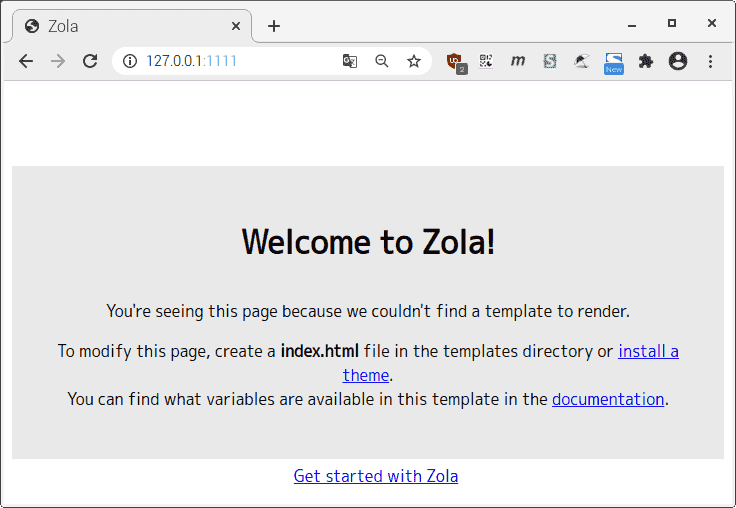

参考
所感
次は記事を追加したい。だが、テーマがないと記事の追加さえできないっぽい。
対象環境
- Raspbierry pi 4 Model B
- Raspberry Pi OS buster 10.0 2020-08-20 ※
- bash 5.0.3(1)-release
- zola 0.12.2
$ uname -a Linux raspberrypi 5.4.72-v7l+ #1356 SMP Thu Oct 22 13:57:51 BST 2020 armv7l GNU/Linux