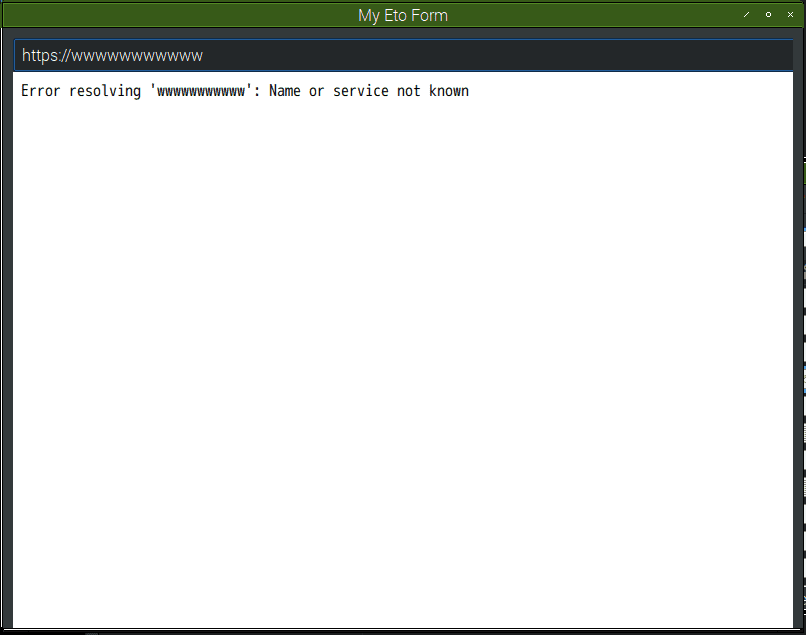任意のURLを表示できた!
対象環境
- Raspbierry pi 3 Model B+
- Raspbian stretch(9.0) 2018-06-27
- Mono 5.16.0
- MonoDevelop 7.6 build 711
- Eto.Forms 2.4.1 拡張機能, NuGetパッケージ
前回
- http://ytyaru.hatenablog.com/entry/2020/01/25/000000
- http://ytyaru.hatenablog.com/entry/2020/01/24/000000
手順
- プロジェクト作成
- WebView追加
- 実行
1. プロジェクト作成
- メニュー→
ファイル→新しいソリューション

マルチプラットフォーム→アプリ→Eto Application
- 名前などを適当に入力し、
Codeを選択する

場所を入力する

- プロジェクトが作成される

2. WebView追加
MainForm.csファイルを開くContent = ...の内部にWebViewの実装を書く
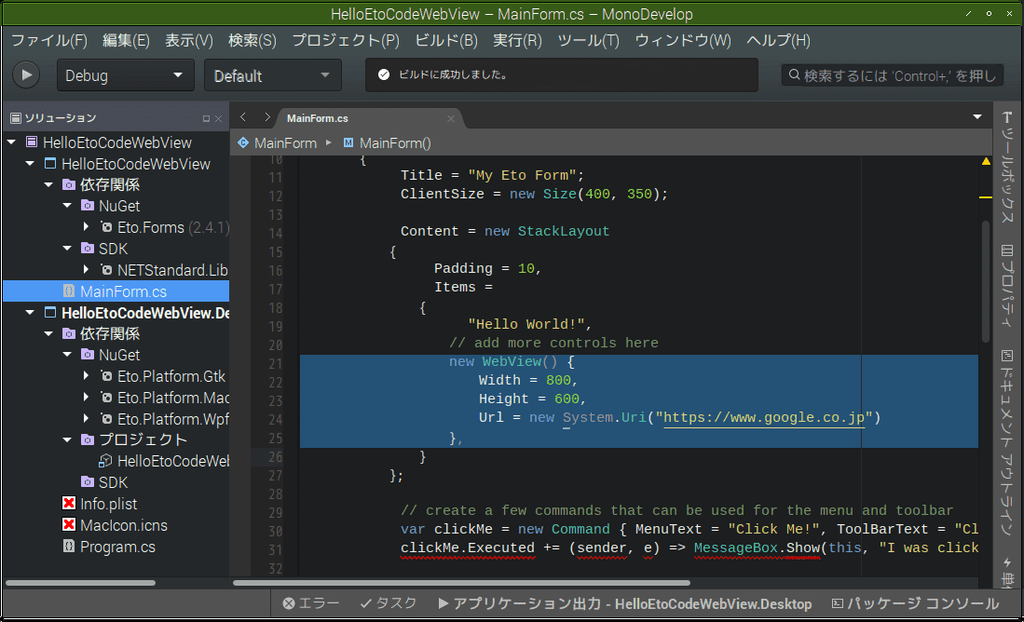
ソースコード抜粋
MainForm.cs
using System;
using Eto.Forms;
using Eto.Drawing;
namespace HelloEtoCodeWebView
{
public partial class MainForm : Form
{
private WebView webView1;
private TextBox textBox1;
public MainForm()
{
Title = "My Eto Form";
ClientSize = new Size(800, 600);
Content = new StackLayout
{
Padding = 10,
Items =
{
this.CreateTextBox(),
this.CreateWebView()
}
};
}
private TextBox CreateTextBox() {
textBox1 = new TextBox();
textBox1.Width = 800;
textBox1.Text = "https://www.google.co.jp";
textBox1.KeyDown += TextBox1_KeyDown;
return textBox1;
}
private WebView CreateWebView() {
this.webView1 = new WebView()
{
Width = 800,
Height = 600,
Url = new System.Uri("https://www.google.co.jp")
};
return this.webView1;
}
void TextBox1_KeyDown(object sender, KeyEventArgs e)
{
if (e.Key == Keys.Enter) {
Console.WriteLine(this.textBox1.Text);
try
{
this.webView1.Url = new Uri(this.textBox1.Text);
}
catch (Exception exception)
{
Console.WriteLine(exception);
MessageBox.Show(exception.Message);
}
}
}
}
}
3. 実行
- Ctrl+F5で実行
- 怒られた

- ファイルパスを辿ってexeファイルを直接叩くと実行できた

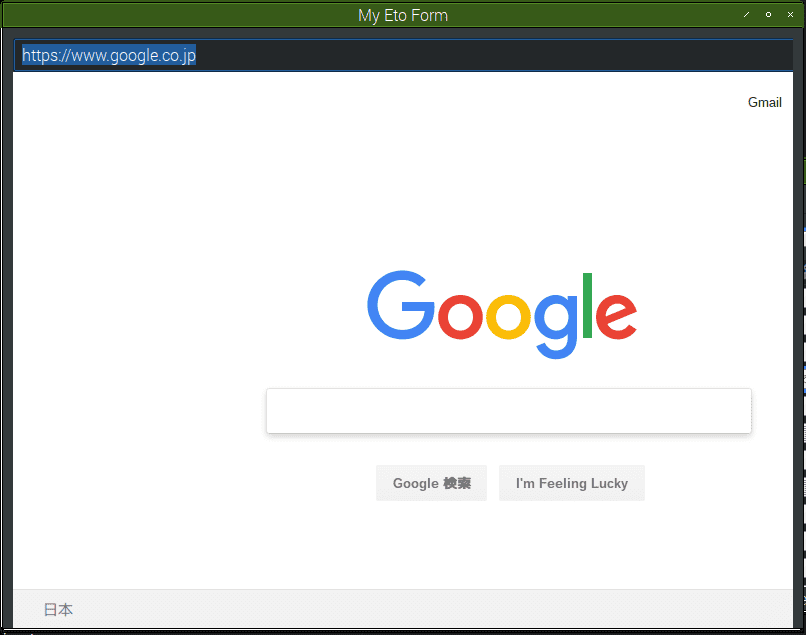
- テキストボックスのURLを
https://www.yahoo.co.jpに変更し、Enterキーを押す
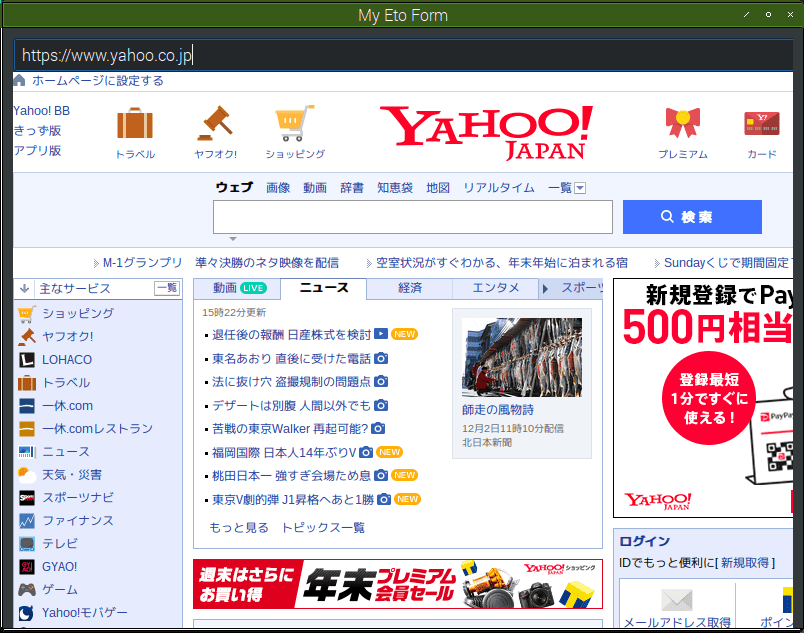
無効なURIだと例外が出る。おそらく先頭がhttpなどではない場合にはこうなる。

例外処理としてメッセージボックスを表示するようにした。内容はException.Message。

例外を出さず、WebViewでエラーを表示する場合もある。おそらく先頭がhttpなどで存在しないURLならこのパターン。